Your cart is currently empty!
WordPress Customization Guide
Why Customize Your WordPress Site? WordPress is one of the most versatile and powerful platforms available for website creation, but out of the box, it might not showcase your individuality or meet specific requirements. Customization gives you the ability to transform a basic template into a stunning, functional website that is fully aligned with your goals, brand identity, and audience preferences. For beginners, understanding the fundamental customization methods is crucial to unlocking the full potential of WordPress.
Description
Are you new to WordPress and looking to make your website truly yours? With this beginner-friendly WordPress customization guide, you’ll learn the essential steps to tailor your site to fit your unique needs effortlessly. Whether you’re creating a blog, portfolio, or business site, customization is key to standing out and establishing your online presence. Let us walk you through the process in a way that’s clear, actionable, and easy to understand.
Why Customize Your WordPress Site?
WordPress is one of the most versatile and powerful platforms available for website creation, but out of the box, it might not showcase your individuality or meet specific requirements. Customization gives you the ability to transform a basic template into a stunning, functional website that is fully aligned with your goals, brand identity, and audience preferences. For beginners, understanding the fundamental customization methods is crucial to unlocking the full potential of WordPress.
Step-by-Step Guide to Customizing Your Site
The guide offers a thorough walkthrough of the essential steps needed to set up your WordPress site. From choosing the right theme to adding custom plugins and widgets, each step is designed to be straightforward and intuitive:
1. Selecting Your Theme: Themes serve as the backbone of your site’s design. Pick one that matches your domain’s niche and resonates with your brand image. Free and premium options are available in abundance on WordPress.
2. Personalizing Your Content: Use WordPress’s Editor or page builders like Elementor to format your text, media, and other site elements. Mastering these tools will make your site visually appealing and user-friendly.
3. Plugins for Extra Functionality: Plugins are essential for extending your site’s capabilities, from security and SEO optimization to creating customized forms or adding e-commerce features.
4. Widget Customization: Sidebar and footer widgets can display real-time information, social links, and much more to keep your audiences engaged.

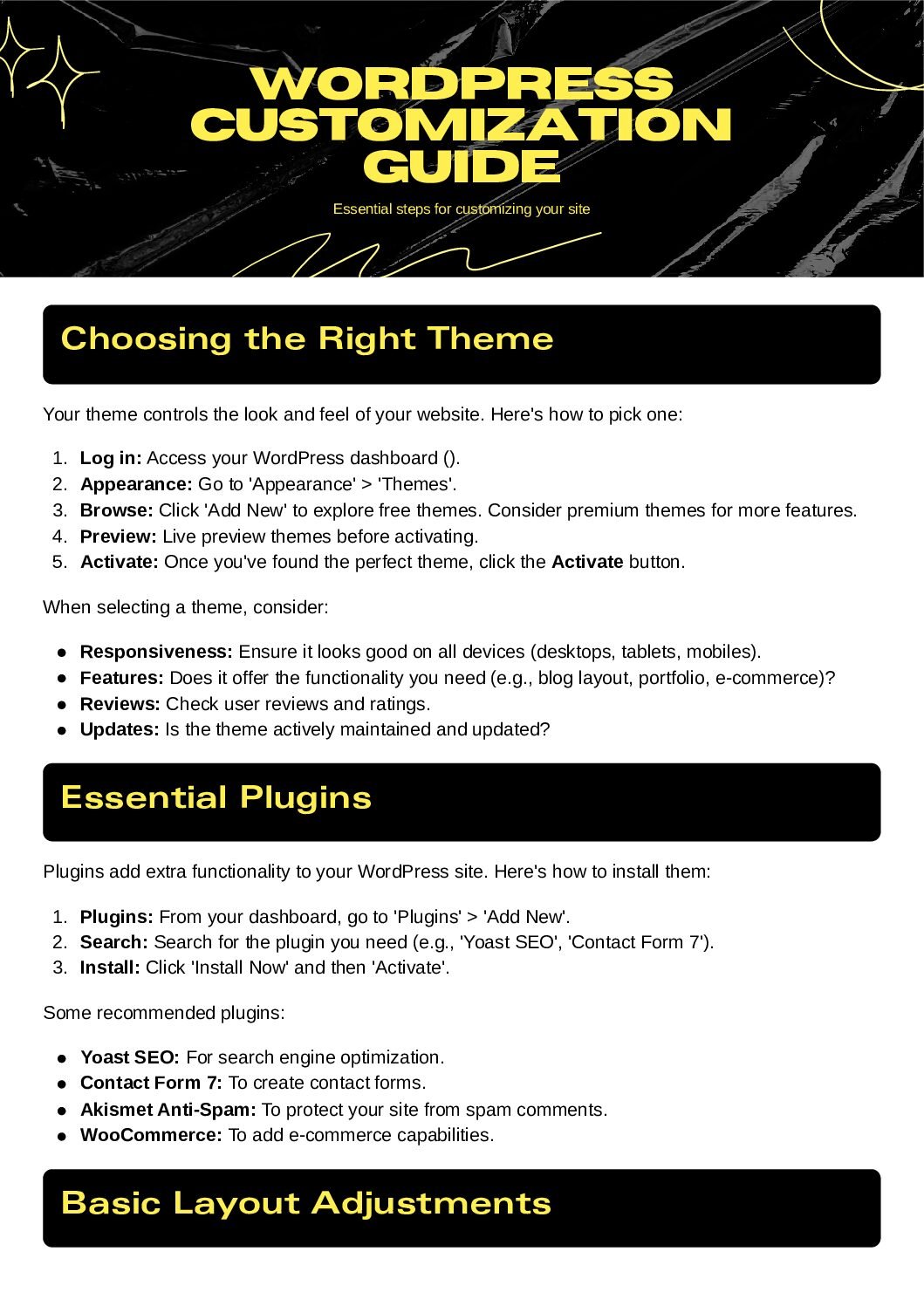

Reviews
There are no reviews yet.